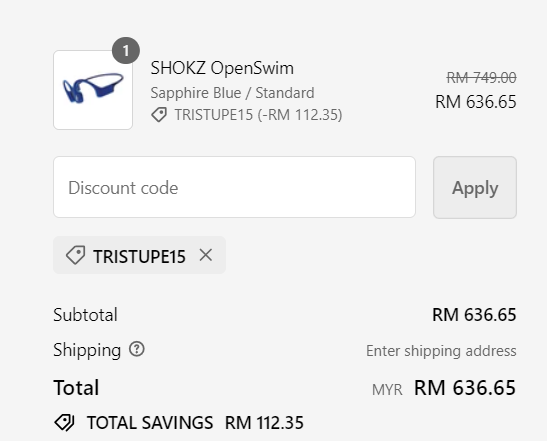|
| Thank You for the Loaner |
If you are curious of the other headset I have covered, here they are: OpenRun Pro and OpenFit (the OpenComm is at the above link)
Shokz OpenSwim HeadSet
Here is the unboxing video on my YouTube channel. Give me a follow as I am trying to build my portfolio and all support encourages me to keep posting more videos like these.
The high resolution video is here Unboxing Shokz OpenSwim
Items you get in this box consist of
- The OpenSwim
- Charging and Data cable - Non magnetic, enclosure
- Soft Silicone Case with ventilation at back
- A set of swimming earplug (???)
- Manual and warranty card
The Shokz OpenSwim specification (that is important to know):
- 4GB storage. up to 1200 songs in MP3 format. Unable to Stream as no Bluetooth.
- Sound Format MP3, WMA, FLAC, WAV, AAC
- 30 grams - 1grams more than OpenRun Pro
- Fully titanium with smooth silicon covering.
- IP68 protection - waterproof. able to withstand 30mins at 1.5m depth. No issues at all for swimming!
- 8 hours of battery life. No Quick Charge
- 7th generation Bone Conduction technology with PremiumPitch™) allowing mid to high-pitch to be heard clearly similar to human voice
- 2 Years Warranty
Full specification: Here
Before we go on, here is a plug, use TRISTUPE15 on check out at NoveMarketing site and you get 15% off and of the Shokz product (except OpenFit, sorry). This OpenSwim retail for RM749, and 15% discount gives you a really nice savings.
The OpenSwim is specifically designed for swimming. It doesn't have Bluetooth, no microphone so you can't use it as a headset. It is a headset that utilises bone conduction to deliver sound and music in MP3, WMA, FLAC, WAV, AAC format. With 4 GB space, it's estimated to be able to hold 1200 MP3 format at 92kb files. Not the highest quality file, but sufficient for swimming via bone conduction medium in water.
So, essentially, what is more important is the ability of the unit to deliver clarity in the water - and this is where OpenSwim promises to deliver.
It comes with 7th Generation Bone Conduction, similar to OpenComm, delivering solid vocal sound and clarity.
Getting To Know The Parts and Functions
The OpenSwim is as user friendly as the OpenRun series and the OpenComm that I have reviewed. Without pointing the differences between the OpenSwim with OpenRun because they are really same-same but different.
The easy part: Straight forward with only 3 (very obvious) buttons to press. It has a "hidden" 4th button ("M") to toggle music control and EQ. So some re-learning need to be done if you intend to maximise the function.
 |
| The hidden button known as "M" circled in yellow |
To start with the multifunction button is also the Power On/Off button. Long press will On/Off. Press once is Play/Pause. This is different from OpenRun series as the Multifunction is a separate physical button on the left side of the unit.
The volume button functions similarly to raise/lower volume. To skip or go back a song, you have to long-press the volume up or down button respectively.
Then there is the function to change music folders! Meaning you can actually save your music in different folders in the OpenSwim and toggle between these folders when you are not swimming. Well, ideally when you are already swimming, you should not be playing with the control else your workout will also be disrupted, isn't it?
To change folders - Press both volume button and the Multifunction button until you hear "Play Current Folder / Play All Folders". Press Volume + and Multifunction for 2 seconds and you be able to change folders.
Change language? Press both volume button and hold until you hear it change language. Do this until you get the language you want.
The "M" button or the 4th Button is like the magic button to play Normal, Shuffle or Repeat, and to change the EQ. Pressing it once will toggle the play sequence. Pressing and holding the "M" button with change the EQ.
There is 2-EQ available; Swimming and Normal. Swimming focuses on clarity and Normal has well, a bit more bass. After switching between both, I find leaving it in Swimming mode suits all application for swimming and non-swimming activities.
Full user manual for all button functions available here
The second differences is that the bone conduction unit is not as advance as the Pro version. As mentioned, it is the 7th generation similar to OpenMove and OpenComm. This OpenSwim has zero vents which meant you can write off any potential of bass-producing sound. Make sense as the unit need to be as waterproof as possible.
Third differences is the charging port is POGO style and it is at the side instead of at the back (where the "M: button is on OpenPro series). It is also non-magnetic and rely on a enclosure to clasp the unit to provide contact. The cable also works as a data cable, hence the 4-pin POGO setup of which 2 is for power and two is for data transfer.
No connectivity. No Bluetooth. Move along now :P. Bonus, as it plays FLAC (aka highest uncompress music quality), you will get really good source file, limited by bone conduction - your music may actually sound better in water than out of water!
Loading on the music files into the folder is straight forward. You can create folders in the OpenSwim to classify what you want to listen (like Podcast or Music). I personally keep it simple and just put into one folder - because afterall, the music of you choice is what will motivates you. It also saves the trouble in having to find a favourite folder. Also, I do not have like 1200 songs to load up...
Just like the other Shokz Open-Ear headset, the OpenSwim unit hook over your ears, it clasps lightly over the top of your ear with the driver unit sitting on your face, parallel to the ear canal on this area called the Auricle. Once placed in position, you hardly will notice it weigh wise, but you know it's there due to the light pressure the titanium band holds it against your face.
I have tested OpenSwim in and out of water (shower included) and I can say it performed as claimed. I previously used an in-ear waterproof MP3 player from Apple before (Audioflood) before and at that time it was the next best invention for swimming laps training for my triathlon races.
 |
| now you know |
While it is secured, but music drowns out as your ear canal gets flooded with water. Even though the earpiece is similar to the swimming plug with hole in the middle, it gets drown out because water will find it's way into the ear. Also, prolong usage (like swimming laps, did i say I swim laps) meant the unit stays longer in the ear, causing potential issues with ear infection if the earpiece is not properly sanitized after usage (bacteria grows in damp places in our weather).
With OpenSwim this problem is totally eliminated because well, it's bone conduction. Infact Shokz gives you an extra pair of ear canal plug in case you need them. I personally felt using it (or any ear canal plug, including those that mold to your ear canal like memory foam, which is my hygienic) with the bone conduction actually enhance the sound delivery.
The sound is as expected. A notch or two vs outside of water, and many notches above in-ear swimming earphones.
I will update here if i manage to get a photo of me in the water with the OpenSwim. (Obviously I forgot to take any!)
TL:DR
Pros:
- Swimming. Music. What is there to complain here?
- More Bone Conduction benefit than open ear concept, because you hear nothing in water except your own breathing or someone sloshing and splashing near you.
- Plus point - when resting out of the water to catch your breath, you can hear the next swimmer telling their friends how jealous they are you have music while swimming and they don't.
- Needless to say, suitable for running or cycling or in the gym. Function independently, limited by your music choice.
- Comfortable fit, doesn't fall out. Work inside and outside of swimming cap.
Cons:
- No Bluetooth, only has one function - delivering sound.
- Lower sound quality because the focus is sound delivery, not sound quality (hifi)
- Pricey as you may have to spend as much to get one for non-swimming.
Personally, the OpenSwim is a boredom saver especially if you swim a lot of laps or has long day in the pool.
Bonus
It comes with a pretty useful and functional silicon premium cover. Solidly made with vents at the back to help keep the unit safe while it dries in your bag.
 |
| Handy |
 |
| With the charger cable and OpenSwim |
 |
| Back of the case |
 |
| Shokz branded zipper |
This unit of Shokz OpenSwim is on loan to me under the Shokz Malaysia and Nove Marketing. The unit retail for RM749.00 and comes with 2-years warranty. To purchase, please click this link and use code tristupe15 for 15% discount on check out.