How do you like your cycling computer to tell you how hard to work on your ride or race? Power Guide does exactly that. With some setting up as guided below, your Edge1040 (Solar or non-Solar) is a secret device in your cycling mission.
This is absolutely new feature that came with the Garmin Edge 1040 Solar (and non-solar) - the like-for-like PacePro plan that is available on the FR245, Fenix6, Marq and above. The Power Guide. This feature allows owner of the Edge1040 series the ability to plan their ride and pace it through using power as a metric. Of course for this to work you need to have a power meter and you know your Functional Threshold Power (FTP). I had the opportunity to test this out in a planned weekend ride to Bentong and back. A nice route with a climb at the start and end, and flat fast section in between.
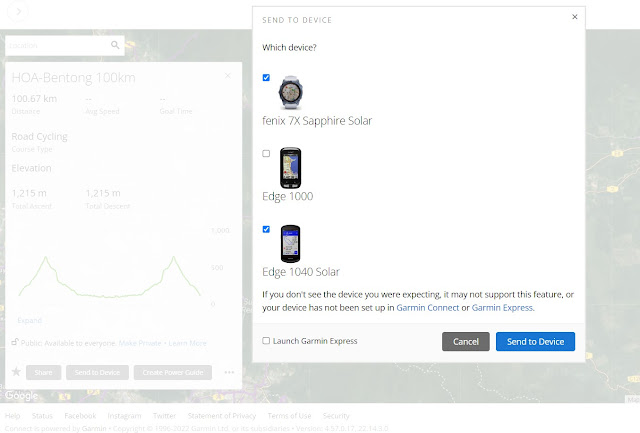 |
| Bentong ride created and planned. Syncing to my Fenix7xSapphireSolar and the Edge1040Solar |
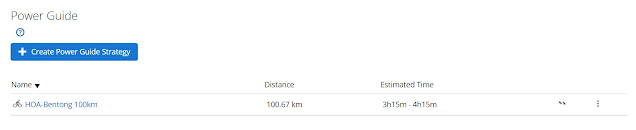 |
| This option appears when you click on the Power Guide, apart from being able to access it below |
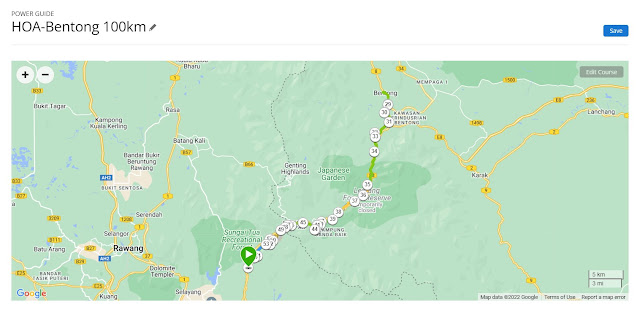 |
| 100km ride |
Creating your first Power GuideIf you have the Edge1040, this feature will automatically appear on your route option. If you have not created a route, you can create one or use any existing route.
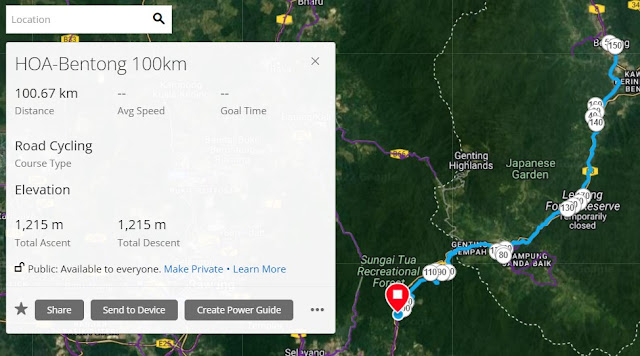 |
| See the "Create Power Guide" |
The first prompt that will come up is the bike gear weight. It gives a very generic range, and you are able to enter any other weight if your bike doesn't fit into the bracket
Then the next window will auto populate all the info. I highlighted two items here - effort and also terrain type. Changing the effort level will significantly change the estimated ride time, which meant your power guide will also change accordingly. Changing terrain type will also change the Power Guide. Minor changes I noticed when you adjust your bike/gear weight, but of course if you were to bias your weight significantly, it will change as well. Other items like your FTP is auto-populated if you have the number, or there is an option to allow for adjustment where needed.
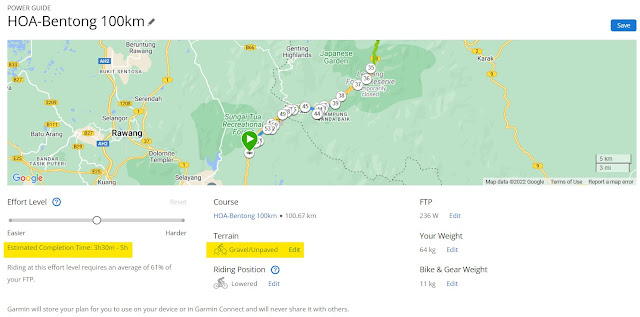 |
| setting it up. Gravel/unpaved will change your expected time range pretty significantly |
The Power Guide works really well when I placed it through the pace. As I set the guide to be neutral (aka not pushing) with expectation of ride finish between 3:15 and 4:15. I actually finished the ride from HOA to Bentong and back within 4:15, including stop time.
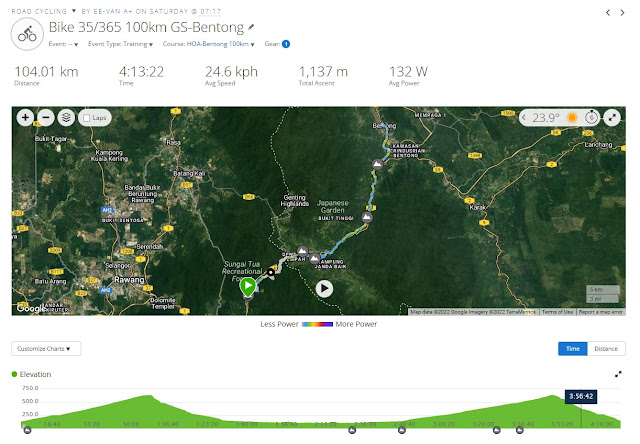 |
| 4:09 moving time |
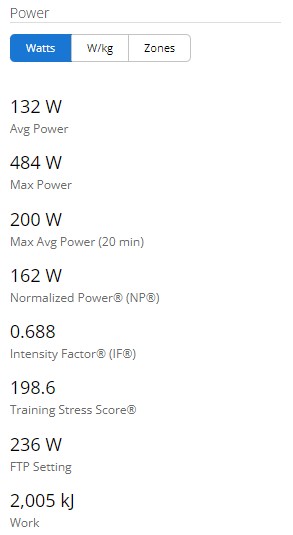 |
| 68% FTP average. Power Guide marked it at 62% @4:15 |
The info was shown on the Edge1040 and takes the guessing game out as it is displayed in a glance. You can see from the screen grab below is the guide is requesting for a 160w but I was pushing at 215W with the section split high on 201w. What this really meant is that I was pushing higher than expected. Which is ok as I am going what I could hold confidently. On longer ride, strategizing and managing the workout demand is highly recommended.
Since using the Edge1040Solar for a numbers of outdoor rides, and creating these Power Guide even right before the ride starts (and it actually allow mid-ride adjustment depending on how you feel), I find myself not having to guess through the ride and elevation profile. Previously the ClimbPro (when it works on my older Edge1000, i believe this is device problem) was good. But with Power Guide and the Climb Pro, it takes the experience to a different level.
 |
| Ijok-Tanker Hut 100km. Flat fast same FTP all the way |
 |
Ijok-Behrang 140km. Undulating, Power modulation moves between climb grades
|
With Port Dickson Triathlon coming up. I've also loaded the PD Tri route and has created the Power Guide. I set it to 90% of my FTP, and estimated 1hour of finishing. My best timing on this route was 1:08 in 2020 right before pandemic. The effort set was at 95% with lower FTP. I guesstimate I will finish in similar timing if all plans goes accordingly. |
| PD Triathlon 40km Power Guide with elevation profile. Approx 400m elevation over 40km, pretty decent fast course |
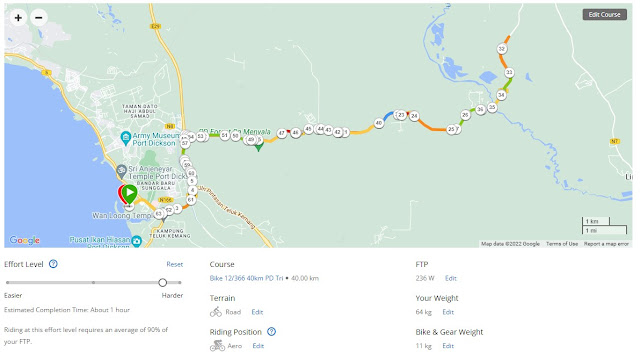 |
| 90% FTP effort all the way |
The numbers below may look gibberish to many, but to data-whores like me, it is very useful to pinpoint where the potential tipping point could be. As an example a burst of 270% FTP for 30m at Split 26 circa KM 18 could be critical as it precede a 700m of flat that needed 90% FTP. If you lose momentum to ride over this small (30m) bump, you will lose speed to benefit from this flat portion, which is then followed by a fast downslope section of 400m (Split 28)
Now, what is left is to work the plan during PDTri with the Power Guide from Edge1040Solar. With proper preparation and mental clarity to trust the device guiding, I am sure I will be able to ride over this source like I did in 2020.
Hope today's sharing gives an insight into the new capability of the device. I will continue to explore and provide feedback as it comes. It's been a month plus and I've yet to charge the Edge1040Solar and I till has 39% of juice left in the device. Very decent with some time gain back due to Solar Charging.
Power Guide, ClimbPro and Navigation all in one screen. What more does a Cyclist want?
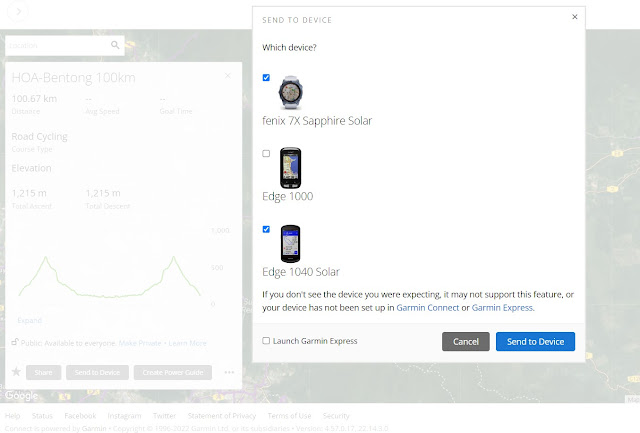
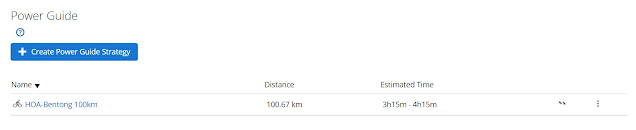
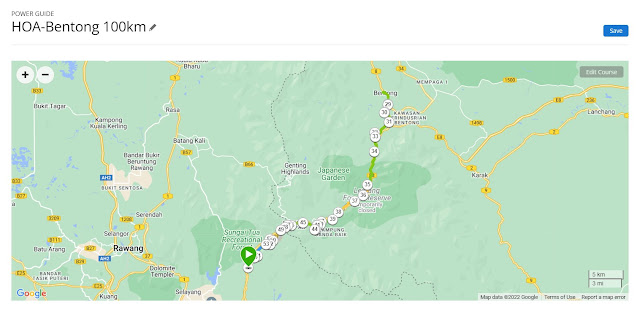
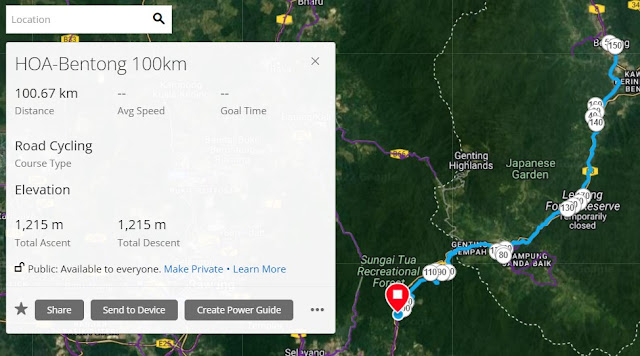
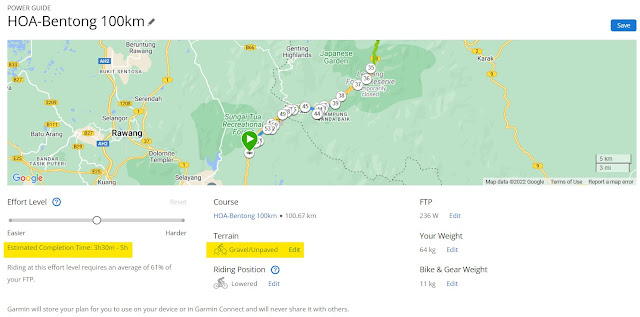








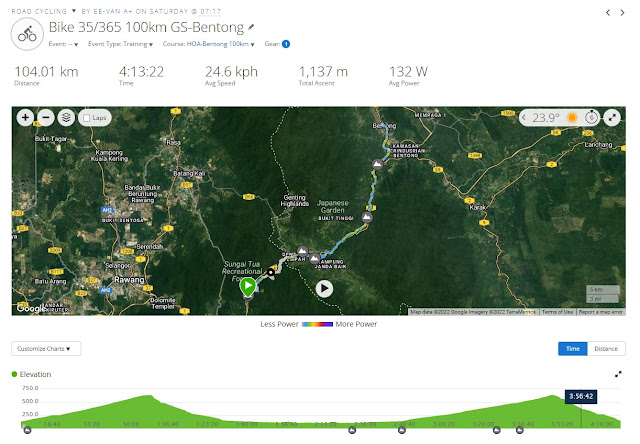
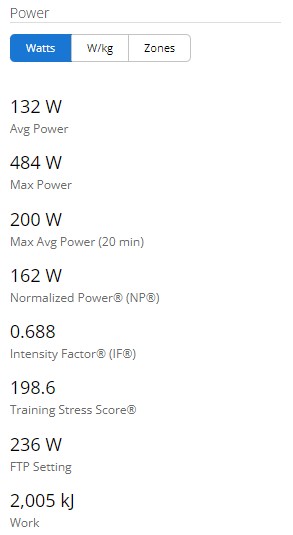




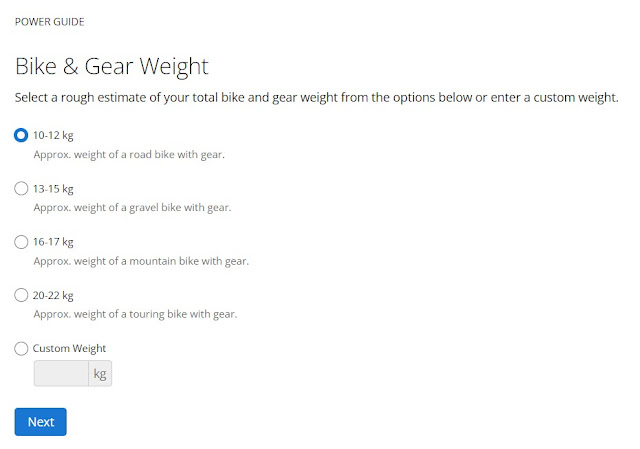


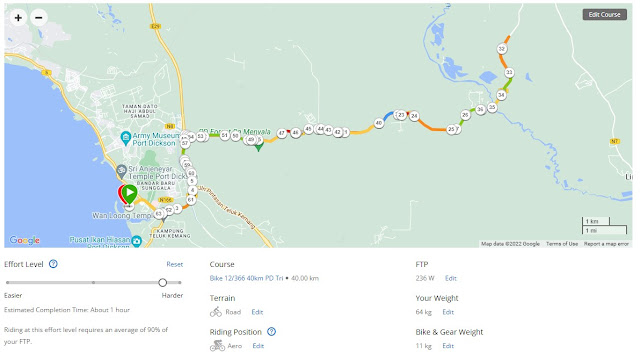




No comments:
Post a Comment